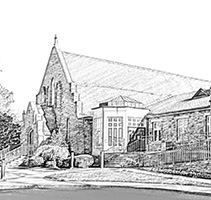Directing Choice Dollars is Easy!
The steps to make the donation to St. Paul's is outlined below:
1. Type https://Thrivent.com/thriventchoice into your browser.
2. In the Direct Choice Dollars section click "Direct.”
3. Log in by entering your user ID and password assigned to you by Thrivent. (If you haven’t yet registered on Thrivent.com, click “Register for account access.”)
4. Find the number of Choice Dollars available to direct.
5. Locate the organization to which you want to direct Choice Dollars: a. To direct to a previous organization: Click “Direct Now” next to the organization’s name, or Click on the “View activity history” link, scroll down and click on the name of the desired organization. b. To direct to a new organization, enter keyword(s) like organization name St. Paul Lutheran (without the "s"), ZIP code 20759, etc. Click “Search.”
6. Choose “Direct All” or enter a specific number and click “Direct Now.” Follow the prompts on the confirmation page to direct Choice Dollars.
HOW TO DIRECT THRIVENT CHOICE DOLLARS®
By Phone:
1. Call 800-847-4836 and when prompted, say “Thrivent Choice.”
2. Press 1 to direct Choice Dollars or 2 to hear Thrivent Choice® program Terms and Conditions. (If prompted, say or enter your phone number and date of birth.)
3. A representative will work with you to direct Choice Dollars.
Details
Looking for more?
I want to Serve...
Other Ways to Serve in the Community

February 2025 Social Outreach
Our next Grassroots meeting is February 15th at 8:30 am at the church and then at 11:30 we will be serving at ...

January 2025 Social Outreach Holiday Food Baskets and Angel Tree
Thank you so much to everyone who supported the 2024 Holiday Outreach efforts! St. Paul’s sponsored four How ...